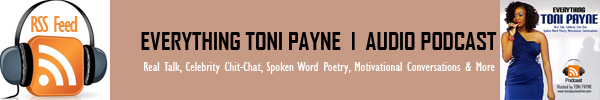Podcast Links
Below are the following ways you can tune in to “Everything Toni Payne” PODCAST on your Mobile Phone, Smart Device, Computer, Xbox and more. Please visit the links by clicking the pictures below and don’t forget to subscribe, review and rate the show. Another option is to listen directly on this website HERE.
A new show is available every Friday
To Listen/Download on iPhone, iPad, Mac, and PC
To Listen/Download on Blackberry, iPhone, iPad, Android, and PC
To Listen/Download on iPhone, iPad, Android, Blackberry and PC
To Listen/Download on iPhone, iPad, Android, Blackberry Mac and PC
To Listen/Download on iPhone, iPad, Android, Blackberry and PC
To Subscribe to our RSS Podcast Feed
To subscribe/download on MICROSOFT WINDOWS PHONE AND XBOX
To download my audio podcast on your windows phone or xbox
-
On Start
 , tap Store
, tap Store  , and then tap podcasts.
, and then tap podcasts. -
Flick left or right, browse through the available categories, or tap Search
 and type the name of a podcast.
and type the name of a podcast. -
When you find the podcast you’re looking for, tap it, and then do one of the following:
- To read its description, flick to Overview.
- To download just one episode, tap and hold it, and then tap Download.
- To subscribe to the series, tap Subscribe, choose the settings you’d like, then tapConfirm.